- If you are a new customer, you need to register on our website to open account. If you have account already, please log in now.
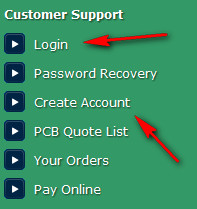
- After you log in your account, from website homepage main window, find and click PCB Fabrication Quote.
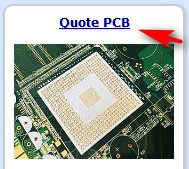
- Follow the instruction go to the section 4/5, select the small selection window to open the hidden selection items.
- Find and select "Print UL Mark and Number on PCB" of UL Mark on PCBs.
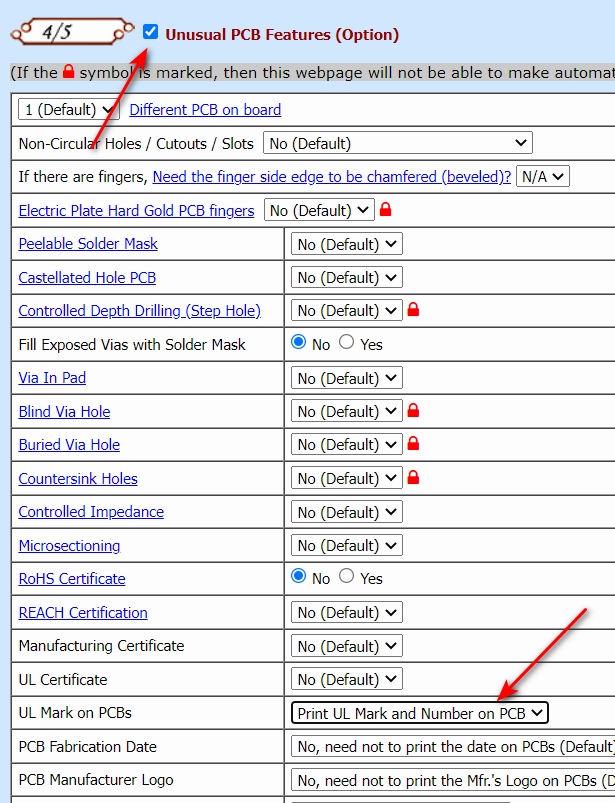
- Go to the last step to generate my company official quote. The quote will be shown on our website, the quote copy will be sent to your email box at same time.
- When you need to place the order, click "Order Now" link at the bottom of the quote to pay online.
- For getting PCB Fabrication quotes, please click here.

|