Lost D-Code in Your Gerber File? We Can Fix It Free
Common Causes of Missing D-Codes in Gerber Files
* Incorrect export settings
* Outdated or misconfigured CAD software
* Missing aperture table (in RS-274D format)
Gerber files are the standard output of PCB design software and are essential for manufacturing printed circuit boards (PCBs). To ensure successful PCB production, a complete set of Gerber files must include D-Codes (aperture information).
Sometimes, due to incorrect software settings, version incompatibility, or missing export steps, you may end up with a PCB Gerber file missing D-Codes - commonly referred to as a "lost D-Code problem". Most PCB manufacturers cannot fabricate boards using such incomplete files.
We specialize in solving Gerber file D-Code problems. Whether your Gerber file is missing apertures, D-Codes, or pad shape data, our engineers can analyze and rebuild it for you. If you place a PCB fabrication order with us, we will repair your Gerber file for free.
Below, you will see comparisons of two sets of Gerber files - one with D-Codes and one without so you can clearly understand the issue.
With decades of PCB production experience and advanced file recovery tools, we help customers worldwide fix their PCB Gerber file lost D-Code issues quickly and reliably. Once repaired, we'll send the files to you for approval before starting production.
If you have any questions, please contact us at:
PCB@PCBfabrication.com.
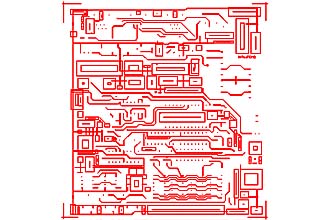
Example 1A -Wrong- Gerber without D-Codes
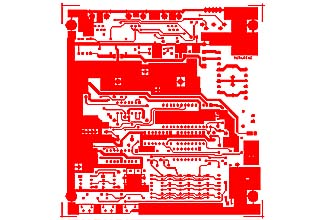
Example 1B -Correct- Gerber with D-Codes
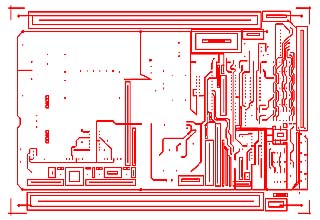
Example 2A -Wrong- Gerber without D-Codes
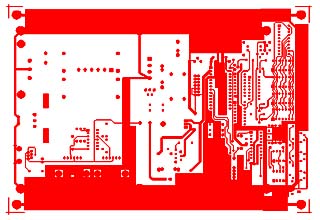
Example 2B -Correct- Gerber with D-Codes
